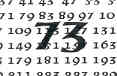Evening
I purchased some years ago a second hand FS computer model as above from a UK Cash Converters shop (for non UK this is an up market hock shop - take items in, get cash and they sell for a profit)
The PC has been fine - no issues - and came with 2 sticks of memory (differnt size sticks) but 256mb
I want to upgrade it as its now running XP (originally when bought Win 2K)
I have been running XP on it with this memory for many years but its slow and time to bump up the memory
So I bought some new memory hoping to upgrade to 512
First attempt was 2 SDRAM 100 256mb sticks
When I tried this I got what I consider to be 10 beeps (1x4x4x1) when you then boot and it doesnt like. (this 10 beep scenario I cant find anywhere on the net other than 1x4x4 only 9 beeps for FS bios - dodgy memory)
I googled and realised it may have required some 133 SDRAM as seemed to fit the tech spec of this computer on google
So I bought 2x256mb sticks of 133 instead
Same thing !!!
same amount of beeps and it wont accept the memory
I must be missing something obvious Bios wise as I cant believe
it wouldnt like this sort of memory
Any advice gratefully appreciated
Thanks!
[SCENIC L] memory replacing problem
Moderator: ModTeam
- Cybertronic
- Posts: 593
- Joined: Sat Feb 25, 2006 20:41
- Contact:
Which CPU you have ?
Accept your PC the 2 old SDRAMs?
Is the architecture of the old and new SDRAM the same ?
I mean, have both types of SDRAM on both sides microchips or
one both and the other just single side ?
Accept the PC the new 133-SDRAM alone ?
Accept your PC the 2 old SDRAMs?
Is the architecture of the old and new SDRAM the same ?
I mean, have both types of SDRAM on both sides microchips or
one both and the other just single side ?
Accept the PC the new 133-SDRAM alone ?
1. bekannten Gigantic-Primzahldrilling [p,p+2,p+6] mit 10047 Stellen habe ich gefunden. Er lautet: 2072644824759 x 2^33333 +d , d=-1,+1,+5
Cybertronic wrote:Which CPU you have ?
Accept your PC the 2 old SDRAMs?
Is the architecture of the old and new SDRAM the same ?
I mean, have both types of SDRAM on both sides microchips or
one both and the other just single side ?
Accept the PC the new 133-SDRAM alone ?
Firstly thank you Cybertronic for the reply
- The CPU is a Celeron 1Gig
- The PC works perfectly fine with the 2 old SDRAMS of which as I mentioned both appear to be different architecture (well sizes at least). These are 128MG sticks with microchips on one side only
- The architecture of the new and old is not the same. The difference is the new are 256Mg sticks rather than 128Mg. Hence they have chips on both sides (as its 256).
- Just one stick of 256MG causes the same beeps and the PC does not recognise
So to recap I can confirm the following
- Original 2x128MG sticks work fine. These sticks are different sizes (shapewise) but both have chips down one side only
- 1x 256MG or 2x256MG of PC100 SDRAM causes the beeps
- 1x 256MG or 2x256MG of PC133 SDRAM also causes the beeps
Its as if the PC recognises nothing except the original memory OR cannot handle 256MG (which this model PC should do)
Thanks in advance
- Cybertronic
- Posts: 593
- Joined: Sat Feb 25, 2006 20:41
- Contact:
Have you try to displaced the RAM ? (new - old -new -old ) ,(old-new-old-new)
You can find more details in your users manual of your Mainboard.
Also you can readout with "EVEREST" the mainbord-model and look for
via internet for more RAM-details.
You can find more details in your users manual of your Mainboard.
Also you can readout with "EVEREST" the mainbord-model and look for
via internet for more RAM-details.
1. bekannten Gigantic-Primzahldrilling [p,p+2,p+6] mit 10047 Stellen habe ich gefunden. Er lautet: 2072644824759 x 2^33333 +d , d=-1,+1,+5
Hi..
I have the same problem..
I tryed to change my ram but i got also 10 beeps. I have 1 256mb 133MHz SDRam in my PC (the chips are on both sides).. now i want to upgrade to 512 or 768MB@133MHz. So i bought one 512MB SDRAM @133MHz.. The PC doesn´t accept the 512MB SDRAM allone and also not with the 256MB SDRAM. Only the 256MB RAM allown!! In the user manual is the discription, how to change the ram but nothing more! Did i have to change something in the bios or set down the RAM Bus to 100MHz??
achimjoe
I have the same problem..
I tryed to change my ram but i got also 10 beeps. I have 1 256mb 133MHz SDRam in my PC (the chips are on both sides).. now i want to upgrade to 512 or 768MB@133MHz. So i bought one 512MB SDRAM @133MHz.. The PC doesn´t accept the 512MB SDRAM allone and also not with the 256MB SDRAM. Only the 256MB RAM allown!! In the user manual is the discription, how to change the ram but nothing more! Did i have to change something in the bios or set down the RAM Bus to 100MHz??
achimjoe
Re:
Cybertronic wrote:Have you try to displaced the RAM ? (new - old -new -old ) ,(old-new-old-new)
I have tried this but not luck. It seems only the original memory can be used - but why? they are different size
pieces (shape) so not even the same
I am convinced there is a BIOS issue here as with the previous user with the same problem
I guess I will have to hunt abit more with the BIOS - which btw isnt an Everest Mainboard I believe
Thanks again
Who is online
Users browsing this forum: No registered users and 1 guest