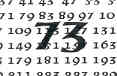It does not and I do not know of another way to update the BIOS. The only thing that I see that is strange is that when I copy the files to CD, two of the files disappear namely AUTOEXEC.BAT and COMMAND.COM.
Anyone know what is happening and how to update the BIOS?